- Home
-
Store
- Browse All
- SHARED HOSTING
- VPS SERVER
- DEDICATED SERVER
- DATABSE HOSTING
- RESELLER HOSTING
- EMAIL HOSTING
- FTP HOSTING
- Hosting Addons
- SSL Certificates
- Weebly Website Builder
- SiteLock
- Email Spam Filtering
- CodeGuard
- SSL Certificates
- Website Builder
- Website Security
- E-mail Services
- Website Backup
- SEO Tools
- Site Builder
- VPN
- Professional Email
- XOVI NOW
- Register a New Domain
- Transfer Domains to Us
- Announcements
- Knowledgebase
- Network Status
- Contact Us
-
More
Categories
Categories
Tag Cloud
SQL SERVER – Login Failed. The Login is From an Untrusted Domain and Cannot be Used with Windows Authentication Print
- SQL SERVER – Login Failed. The Login is From an Untrusted Domain, Login Failed. The Login is From an Untrusted Domain and Cannot b
- 0
SQL SERVER – Login Failed. The Login is From an Untrusted Domain and Cannot be Used with Windows Authentication
In SQL Server, there are error few messages which can be caused due to multiple reasons. One of the famous example is “Login Failed for User” error message. If you have seen this earlier, you would know that this message can come due to incorrect user name, incorrect password, incorrect database and many more other reasons. Whenever I see login failed, I look at SQL Server ERRORLOG to see the exact cause.
WORKAROUND/SOLUTION
Loopback check can be removed by adding a registry entry as follows:
Edit the registry using regedit. (Start –> Run > Regedit )
Navigate to: HKLM\System\CurrentControlSet\Control\LSA
Add a DWORD value called “DisableLoopbackCheck”
Set this value to 1
Was this answer helpful?
Tag Cloud












